Text/Going to the Sea to Nugget Miao Crispy Immortals
Games going overseas has gradually become a new trend for game practitioners in recent years. When it comes to going overseas, the giant channel of Google Play cannot be avoided. It monopolizes more than 90% of the traffic of the Android channel, and it is often downloaded by millions of millions. The core channel that must be done.

Compared with domestic channels, there have always been business and operation docking cp parties, google play is completely automated, from the developer account – game/App launch – manual / illegal removal, the whole process is only you and the developer background of google play , Google’s various policy changes, notification and communication are basically information or emails in the developer’s background, and there will be no special person to be responsible.
This kind of process operation has caused many product people/gamers who have just started to do overseas markets to be a little helpless. In fact, it is very simple to understand the system logic of Gp (google play).
In this issue, I will briefly talk about the process of launching google play in 2022, that is, it covers the part of applying for a developer account—listing for review .
1. Apply for a developer account
In this step you need to prepare the following things:
Gmail mailbox
Mobile number (any country can be used)
Visa credit card
The things to prepare are quite simple, but in order to prevent stepping on the pit, I will say a few more words.
Gmail mailbox
Apply yourself! Apply yourself! Don’t go to a certain treasure or a fish to buy blindly, you can’t deal with it if you get scammed, and 99% of them are scammed.
You can apply for a Gmail mailbox if you have a mobile phone number. You can also apply for a domestic mobile phone number. Download a QQ mailbox, add it there and choose Gmail, and I won’t teach you later.
Phone number
Must be a clean phone number! If you have never applied for a Google developer, you can apply directly with your own mobile phone, which can ensure that it is a mobile phone number that cannot be cleaned any more.
If you want to apply for multiple Google developers, you can use all your relatives and friends.
Visa credit card
This is the best bank card in China that can be directly used for payment by Google developer account.
Yes, you read that right! The Google developer account requires money, 25 US dollars, which is about 160 yuan .
And each bank card can only be bound to one developer account , which means that you use this visa card to open a developer account, and then you cannot use this card to open a new developer account!
The key parts are all finished, the rest of the specific process, just follow the system instructions step by step, and there are a lot of tutorials on the Internet, so I won’t say more here.
The URL to apply for a Google developer account:
https://play.google.com/console/about/
Google Play Console Help URL:
https://support.google.com/googleplay/android-developer/answer/6112435
Approximate application process:

As long as there is no problem with your process, you can open it immediately after paying the money, and you can put it on the shelves after opening without waiting.
2. Launching games/APPs
Prepare a few things before launching
aab package
store material
Shelf copy
Privacy link
1. aab package
Starting from September 1, 2021, all packages on google play must be in aab format, and packages in non-aab format cannot be uploaded.
The essential difference between the aab package and the Apk package is in the way of packaging, and the related technologies need to be explored by themselves.
At the same time, you need to pay attention to 2 points when packing:
(1) The current target security level requirement for Android 10 in the Google Play Management Center is at least 30 !
(2) The Android application package should be reinforced first and then uploaded . There may be problems with uploading and then reinforced.

2. Store material
This is similar to the demand for materials needed for domestic shelves. The focus is on size and size. Just look at the picture below.
Looking at a lot, in fact, mobile phones and tablets can share the same picture, no additional drawing is required.
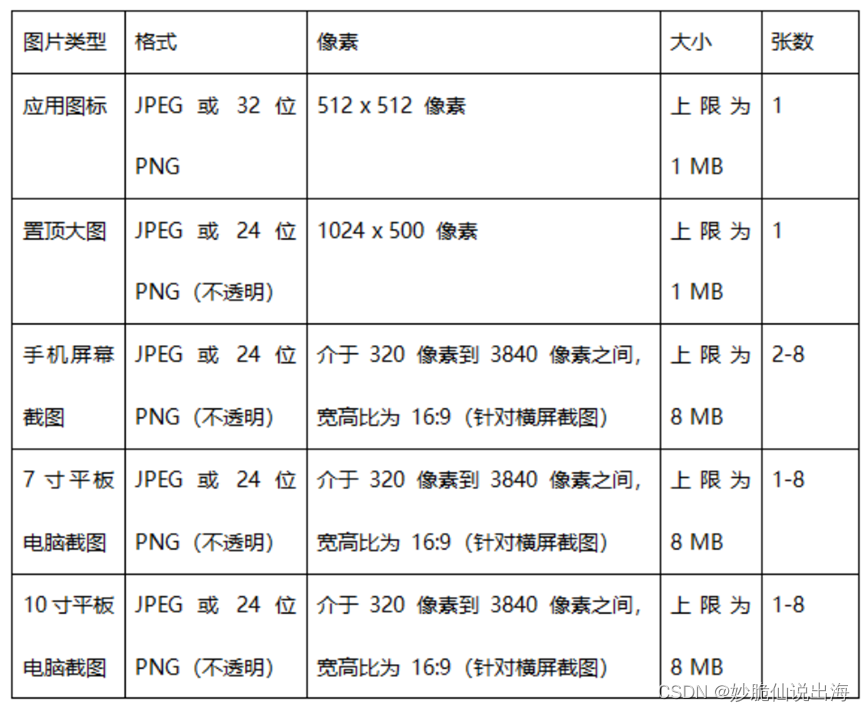
3. On the shelf copy
The product introduction that needs to be displayed on Google play, the requirements are as follows
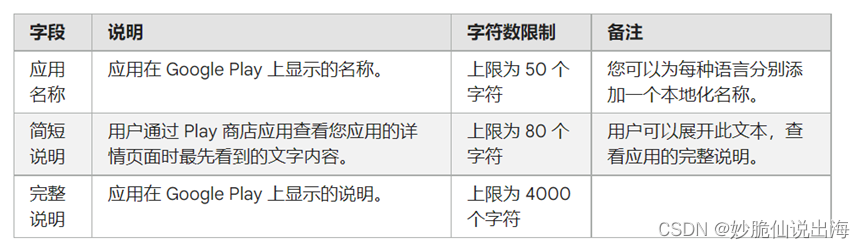
4. Privacy Links
If your applications and games will obtain some users’ privacy permissions, such as mobile phone numbers, address books, etc., you must remember to upload private links. If you don’t have a server to host web pages, you can also use tricky methods to host them. on a third-party platform.
Not much to say here, you can understand it yourself on Baidu.
With these four parts ready, it’s basically ready to start hitting the shelves.
The listing process is very simple, just follow the first steps in the initial setup step by step. As shown below

Of particular concern here is the “Content Ratings” section, incorrect ratings can lead to app/game review failures.
Google Play ‘s “content rating” is based on the method of self-filling a questionnaire, and the system draws a rating standard, which can be revised multiple times before submitting for review. Generally, the product ratings of the same category are similar.
Before releasing the [official version], you can also consider testing first. The testing part includes [internal testing], [closed testing] and [open testing], but generally it is good to publish the [official version] directly. You can adjust what you want to do. Or release a new version.
After the successful release, the background display is as shown below. The screenshot shows the latest version of the background in 2022. If you see other types of screenshots, they are basically the old version.
After the game/APP is successfully launched, you can see your own products in the information center.

3. Notes on version update
Here are two more small details that are easy to ignore:
version number
App Bundle Explorer
Switch between Chinese and English in the background
1. Version number
Every time you update the version, you need to upgrade the version number, otherwise you cannot upload the new version.
2. App Bundle Explorer
The App Bundle Explorer in the backend of GP is a version recorder, but there is a pitfall here. If you upload a new version of the package, even if it is not released, you discard the version, and it will still be recorded in the App Bundle Explorer. inside.
If you upload this new version of the package again, you will be prompted “version number already exists”. At this point you will need to delete the previously unreleased version of the App Bundle Explorer in order to re-upload this new version.
Haha, isn’t that a suffocating operation.

3. Switch between Chinese and English in the background
I feel that this language switch is also very anti-human. When I first changed it, I turned the GP backend upside down and couldn’t find it. The key to unlock is definitely no longer locked. In fact, if you want to change the language of the GP developer background, you only need to change the language of the Google L account. As soon as the language of the Google account is changed, the GP background will be changed accordingly!



