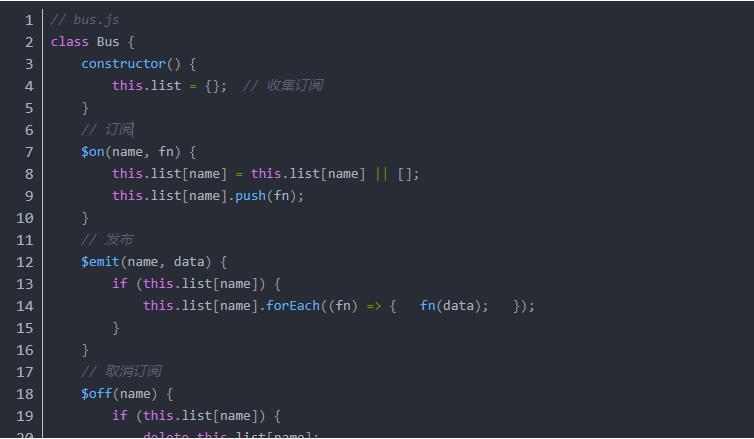Ⅰ. What is eventBus?
In layman’s terms, in any component, you want to pass the message (parameter) -> to any component and execute certain logic.
Ⅱ. How vue3 uses eventBus
There is no eventBus in vue3, so we have to write it ourselves, but it is very simple.
Step 1 (eventBus container)
In the src directory, create a bus folder to store the bus.js written by yourself;
Write bus.js => bind three (subscribe, unsubscribe, publish) functions to the class prototype;
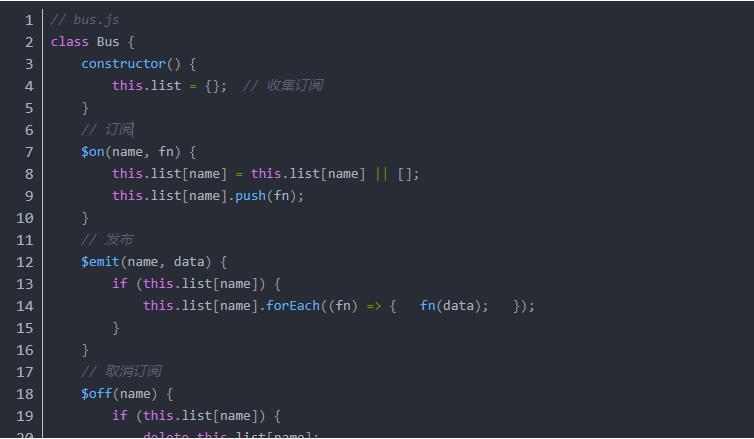
// bus.js
class Bus {
constructor() {
this.list = {}; // 收集订阅
}
// 订阅
$on(name, fn) {
this.list[name] = this.list[name] || [];
this.list[name].push(fn);
}
// 发布
$emit(name, data) {
if (this.list[name]) {
this.list[name].forEach((fn) => { fn(data); });
}
}
// 取消订阅
$off(name) {
if (this.list[name]) {
delete this.list[name];
}
}
}
export default new Bus;
Subscriber (on), put the function into the list => wait for the publisher (emit), pass parameters to call;
Since the function is an object, the memory address has not changed and is still executed in the subscriber (on) component.
Step 2 (Subscribers)
Subscribe in comA.vue;
Subscriptions only store functions and do not execute them until they are published;
<template>
<div>
{{ name }} — {{ age }}
</div>
</template>
<script>
import {ref , onUnmounted} from ‘vue’;
import Bus from ‘../bus/bus.js’;
export default {
setup() {
const name = ‘张三’;
const age = ref(18)
Bus.$on(‘addAge’,({ num })=>{ age.value = num; })
//组件卸载时,取消订阅
onUnmounted( () => { Bus.$off(‘addAge’) } )
}
}
</script>
When leaving the component (onUnmounted), delete the array of registered and subscribed functions to avoid storing more and more.
Step 3 (Publisher)
Publish in comB.vue;
Call subscription and pass parameters;
<template>
<button @click=”fabu”>发布</button>
</template>
<script>
import Bus from ‘../eventBus/Bus.js’
export default {
setup() {
function fabu(){
Bus.$emit(‘addAge’,{age:’19’});
}
}
}
</script>
After publishing, the component of the subscriber will be executed. Note that the name of the corresponding subscription and publication should be the same.